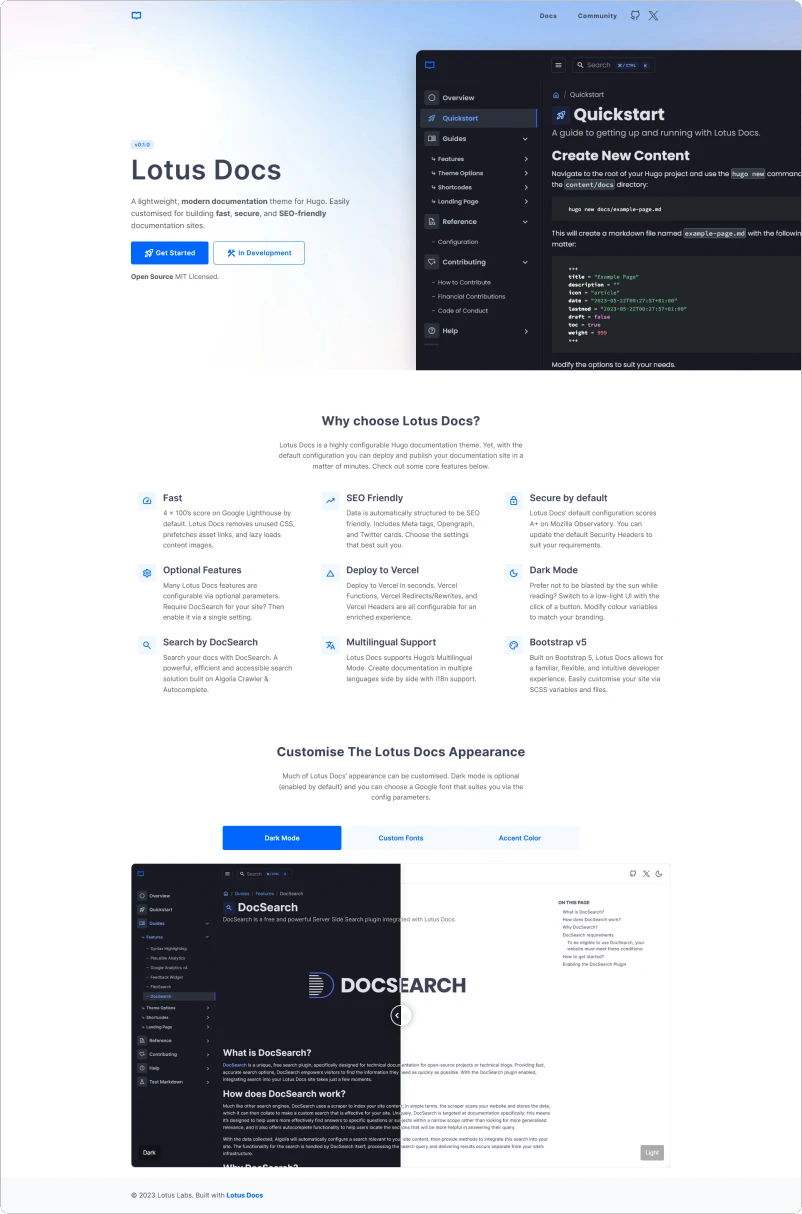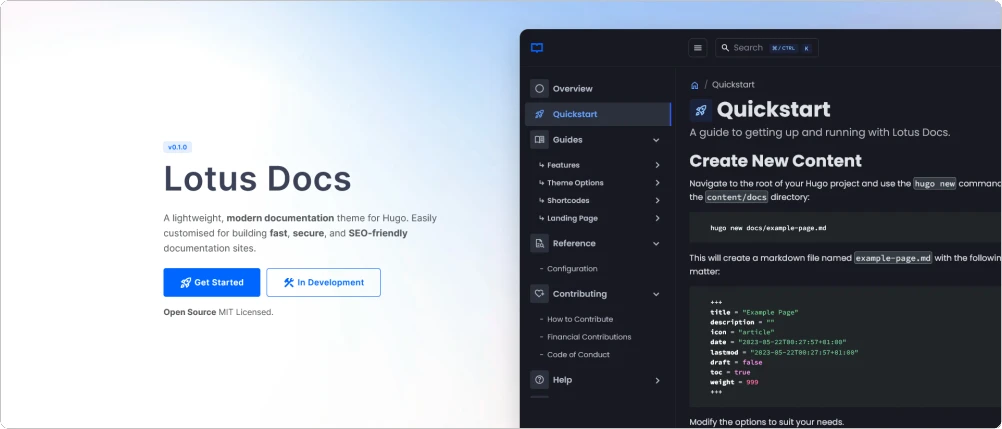The Lotus Docs theme features a built-in landing page that’s easy to customise and manage.
The landing page layout is comprised of individual sections, each with their own template . These sections are configured via a data file named landing.yaml in your /data directory.
Data file configuration link Here’s a screenshot of the hero section from lotusdocs.dev :
And here’s the part of the data file (/data/landing.yaml) used to enable and configure that section:
info
Lotus Docs supports data files in .yaml, .json, and .toml formats
# Hero
hero:
enable: true
weight: 10
template: hero
backgroundImage:
path: "images/templates/hero"
filename:
desktop: "gradient-desktop.webp"
mobile: "gradient-mobile.webp"
badge:
text: v0.1.0
color: primary # primary, secondary, success, danger, warning, info, light, dark
pill: false # boolean
soft: true # boolean
title: "Lotus Docs"
subtitle: A lightweight, **modern documentation** theme for Hugo. Easily customised for building **fast**, **secure**, and **SEO-friendly** documentation sites.
image:
path: "images" # path to image under configured assets directory. default 'images'
filename: "lotus_docs_screenshot.png" # filename of your hero image (including file extension)
alt: "Lotus Docs Screenshot" # Optional but recommended
boxShadow: true # default 'false' (excludes .svg images)
rounded: true # round the image corners? default 'false' (excludes .svg images)
ctaButton:
icon: rocket_launch
btnText: "Get Started"
url: "/docs/quickstart/#create-a-new-lotus-docs-site"
cta2Button:
icon: construction
btnText: "In Development"
url: "https://github.com/colinwilson/lotusdocs"
info: "**Open Source** MIT Licensed."
...
{
"hero": {
"enable": true,
"weight": 10,
"template": "hero",
"backgroundImage": {
"path": "images/templates/hero",
"filename": {
"desktop": "gradient-desktop.webp",
"mobile": "gradient-mobile.webp"
}
},
"badge": {
"text": "v0.1.0",
"color": "primary",
"pill": false,
"soft": true
},
"title": "Lotus Docs",
"subtitle": "A lightweight, **modern documentation** theme for Hugo. Easily customised for building **fast**, **secure**, and **SEO-friendly** documentation sites.",
"image": {
"path": "images",
"filename": "lotus_docs_screenshot.png",
"alt": "Lotus Docs Screenshot",
"boxShadow": true,
"rounded": true
},
"ctaButton": {
"icon": "rocket_launch",
"btnText": "Get Started",
"url": "/docs/quickstart/#create-a-new-lotus-docs-site"
},
"cta2Button": {
"icon": "construction",
"btnText": "In Development",
"url": "https://github.com/colinwilson/lotusdocs"
},
"info": "**Open Source** MIT Licensed."
},
....
}
[hero]
enable = true
weight = 10
template = "hero"
title = "Lotus Docs"
subtitle = "A lightweight, **modern documentation** theme for Hugo. Easily customised for building **fast**, **secure**, and **SEO-friendly** documentation sites."
info = "**Open Source** MIT Licensed."
[hero.backgroundImage]
path = "images/templates/hero"
[hero.backgroundImage.filename]
desktop = "gradient-desktop.webp"
mobile = "gradient-mobile.webp"
[hero.badge]
text = "v0.1.0"
color = "primary"
pill = false
soft = true
[hero.image]
path = "images"
filename = "lotus_docs_screenshot.png"
alt = "Lotus Docs Screenshot"
boxShadow = true
rounded = true
[hero.ctaButton]
icon = "rocket_launch"
btnText = "Get Started"
url = "/docs/quickstart/#create-a-new-lotus-docs-site"
[hero.cta2Button]
icon = "construction"
btnText = "In Development"
url = "https://github.com/colinwilson/lotusdocs"
...
Last updated 10 Jul 2024, 14:40 +0800
. history